Demystify SSH
Alessandro Senese

Lead Developer
@ceceppa
https://github.com/ceceppa

What is SSH?
“Secure Socket Shell, is a network protocol that provides administrators with a secure way to access a remote computer.”
-- Wikipedia

Encryption Algorithm
Symmetric
- Use the same key to encrypt and decrypt data
- A=1, B=2, D=3, etc
- Fast
- Sharing the Key
Symmetric
same key
Encryption Algorithm
Asymmetric
- Uses different keys to encrypt and decrypt data
- Slow
Asymmetric
different keys
Ciphertext
A@3
CDI)"]'
XAS89
- Same key cannot be used to encrypt and decrypt
- Key are complementary
Public-key Encryption
Generate key pair
Public key
Private key
You can share
MUST kept
secret
Ciphertext
A@3
CDI)"]'
XAS89
Private key
Public key
Public-key Encryption
- Used by SSH, SSL (HTTPS), etc
- Popular asymmetric key algorithm are: RSA, DSA, etc
How Does SSH Work?
- Both parties negotiate a session key using public key encryption
- Agree on an encryption generator, for example AES
- Agree on symmetric secret key
- SSH re-keying when max minutes/data has been reached
ssh
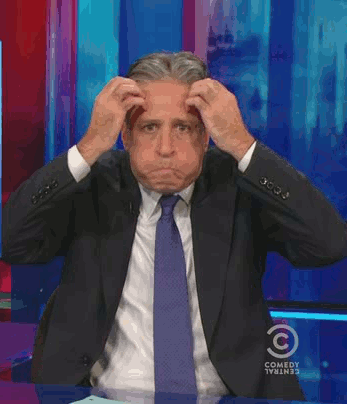
Generate private & public key
ssh-keygen -t rsa -b 4096 -C "your_email@example.com"rsa
4096
Specifies the type of key to create.
Specifies the number of bits in the key to create
dsa,ecdsa,ed25519
also depends by the type of key
- a different algorithm might be not supported yet by the client or server
- RSA is still considered strong, but the recommended key length has increased over time
Why 4096?
- RSA-576 (576 bits) was factored in 2003
- RSA-768 (768 bits) was factored in 2009
- RSA-1024 (1024 bits) has not been factored so far.
- Some version using lower binary digits have been factored
- RSA-2048 may not be factorisable for many years to come

- A key size of at least 2048 bits is recommended for RSA; 4096 bits is better
Generate private & public key
Generating public/private rsa key pair.
Enter file in which to save the key (~/.ssh/id_rsa):
Path & Filename
Custom file name can be used for:
- different services
- keep personal and company keys separated
Protecting SSH keys
Generate private & public key
Enter passphrase (empty for no passphrase):Generate private & public key
Generate key pair
Public key
Private key
You can share
MUST kept
secret
Passphrase
Generate private & public key
- The passphrase is used to encrypt the private key using 128-bit AES
- If someone is able to read your private key, they are "unable" to use it.
- Is recommended to reduce risk of keys accidentally leaking from, e.g., backups or decommissioned disk drives
- If you lost/forgot the passphrase you have to generate a new key pair
- The passphrase can be changed subsequently
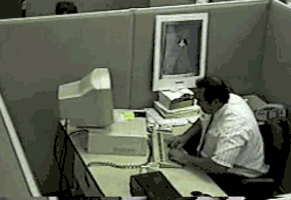
SSH Agent
"ssh-agent is a program to hold private keys used for public key authentication."
-- Linux man page
- SSH agent handles the private keys by storing them in memory
- The keys are never shared with client programs
- Operations that require a private key will be performed by the agent, and the result will be returned to the requester
- SSH agent allows using multiple keys easily
- Communication with other process happens via socket
SSH Agent
Start the ssh-agent in the background
eval "$(ssh-agent -s)"Add your SSH private key to the agent:
ssh-add ~/.ssh/id_rsaSSH Usage
ssh [username]@[domain/ip address]asenese@93digital:~$ Terminal:
To connect:
What we can do with SSH?
- Install applications on the server remotely
- Take backups
- Configure the server remotely
- Manage files and folders easily
- Automate deploying of local code
- and lot more...
- Access to the remote datatabase via command line
Tools
- rsync - a fast, versatile, remote (and local) file-copying tool
- scp - secure copy
- wordmove - lets you automatically mirror local WordPress installations to the remote server. ”
Server A
Server B
Server A
Server B
- Create a key pair on Server A
- Copy the public key from Server A to Server B
- Repeat the above steps for Server B
SSH Agent Forwarding
“SSH agent forwarding can be used to make deploying to a server simple. It allows you to use your local SSH keys instead of leaving keys (without passphrases!) sitting on your server."
-- Github
SSH Agent Forwarding
Server A
Server B
ssh-agent
forward
SSH Agent Forwarding
ssh -a [...]- Method 1
Host [host address]
ForwardAgent yes- Method 2
- Add to your ssh config file (~/.ssh/config):
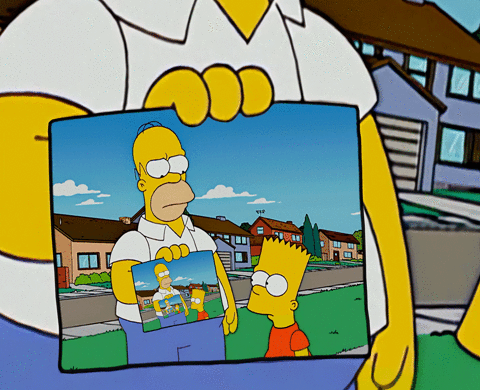

Resources
Encryption and HUGE numbers
SSH by Michael W. Lucas
RSA algorithm
WordMove
How RSA works with example